GitHub: Where the world builds software · GitHub
GitHub: Where the world builds software
GitHub is where over 73 million developers shape the future of software, together. Contribute to the open source community, manage your Git repositories, review code like a pro, track bugs and feat...
github.com
접속 후 회원가입함
Sing up for Github 클릭
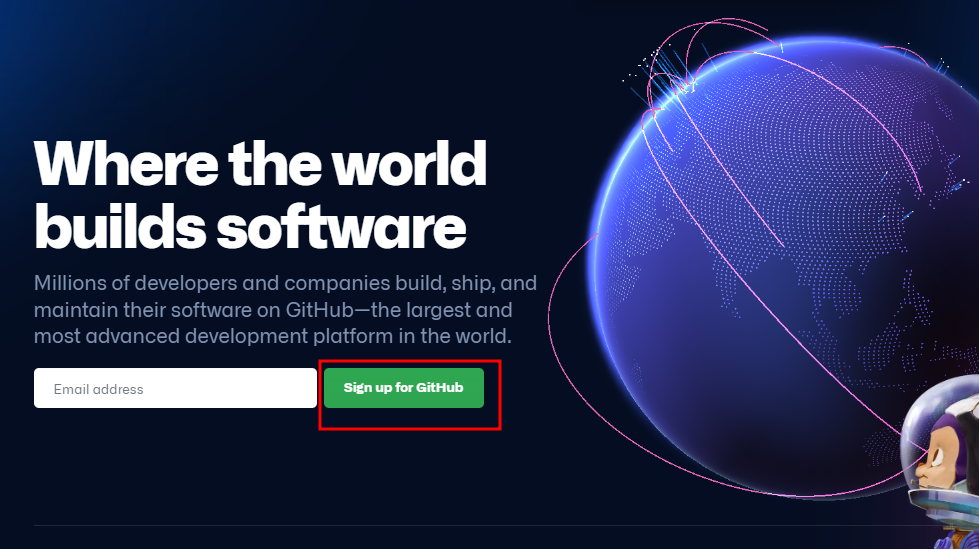

메일 확인 후 코드 입력




git과 연동하기
git bash를 키고

1. 가입했던 user name
2. 가입했던 이메일 작성(중간에 git를 넣어줘야함)
예시) testmail.git@gamil.com
CRLF - 가져올때는 LF를 CRLF 로 변경하고 보낼때는 CRLF를 LF 로 변경
- Mac 과 작업시에는 이것을 설정해 줘야 변경시 개행문자 오류가 뜨지 않음

참고 - Line ending
• Windows : CR (\r) + LF (\n)
• Unix or Mac : LF (\n)
• Windows 사용자와 Mac 사용자가같은 Git Repository 를작업할때
코드에서변경된내용이없어도 CRLF 차이로인해 commit 이발생할수있음
Editor 설정
git config --global core.editor <editor>
• vscode로 변경하고 싶을경우 <editor>에 vscode 넣어주면 된다.
전체 설정 확인
% git config --list
credential.helper=osxkeychain
user.name= 아이디
user.email=zerobase.git@gmail.com
core.editor=vim
core.auticrlf=true
항목별 설정 확인
% git config user.name

'관련 이것저것 > Git' 카테고리의 다른 글
| Git [4] Remote Repository, Branch 운영 (0) | 2022.05.01 |
|---|---|
| Git[3] Respositroy 생성 및 운영 (0) | 2022.05.01 |
| Git [1] 기초 및 설치 (1) | 2022.05.01 |